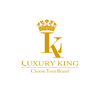FAQs
ORDER :
How do I make a purchase?
Simply browse the site, click on the desired item then click on the Add to Bag button. The item will then be in your cart, which you can visit by clicking on the bag icon on the top-right corner on desktop or at the bottom of the app. Continue shopping and once you're ready to place your order, revisit your cart and press on Secure Checkout. Follow the simple prompts to complete the checkout process.